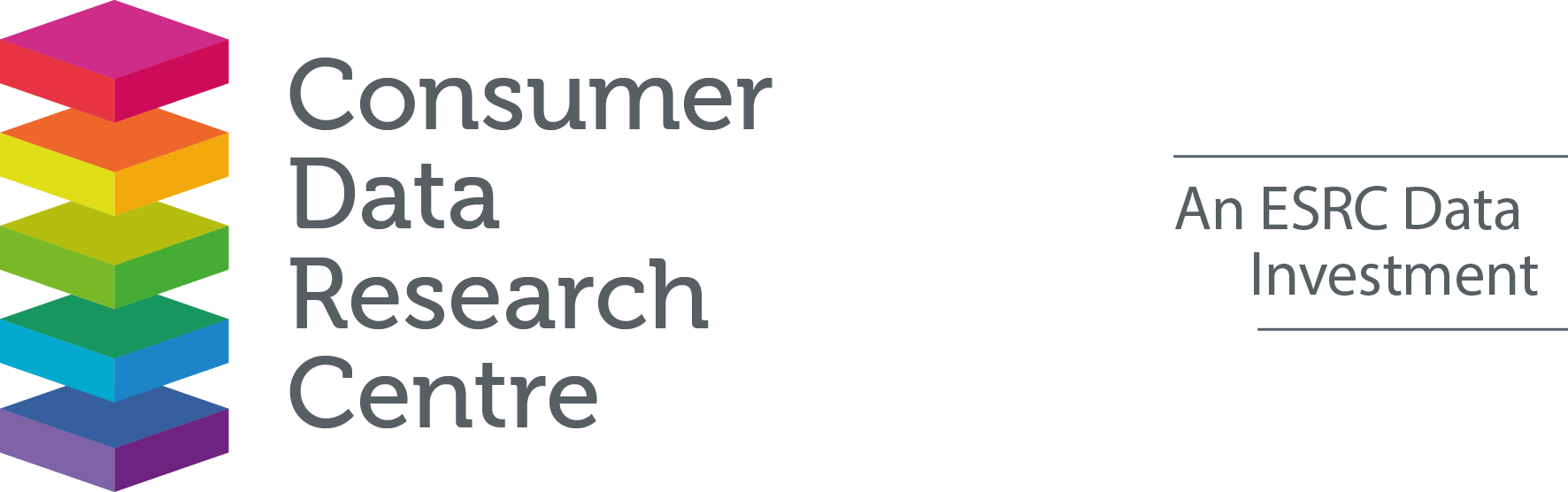Date/Time
Date(s) - 17/03/2021
9:15 am - 4:30 pm
Categories No Categories
![]()
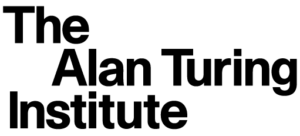 This one-day online course, in association with The Alan Turing Institute, provides a practical introduction to data visualisation with Tableau Desktop, an industry-leading visualisation tool. You will learn how to create effective visualisations that range from bar and line charts to heat maps and geographic maps using Tableau, as well as how to avoid common pitfalls. You’ll then have the opportunity to apply your knowledge by tackling a series of data analysis ‘challenges’. This online workshop will be hosted on Microsoft Teams and will comprise of a morning of hands-on practice interspersed with masterclasses, followed by a series of practical challenges in the afternoon.
This one-day online course, in association with The Alan Turing Institute, provides a practical introduction to data visualisation with Tableau Desktop, an industry-leading visualisation tool. You will learn how to create effective visualisations that range from bar and line charts to heat maps and geographic maps using Tableau, as well as how to avoid common pitfalls. You’ll then have the opportunity to apply your knowledge by tackling a series of data analysis ‘challenges’. This online workshop will be hosted on Microsoft Teams and will comprise of a morning of hands-on practice interspersed with masterclasses, followed by a series of practical challenges in the afternoon.
Programme
09:15 Registration
09:30 Introduction
09:40 Hands on practice with brief masterclasses, covering
- A tour of Tableau’s user interface
- Chart types
- Visual encoding
- Maps
- Calculations
- Interaction
12:30 Lunch break
13:30 Eight challenges (20-30 mins each)
16:30 Finish
Who teaches the programme?
Roy Ruddle is Professor of Computing at the University of Leeds, Director for Research Technology at the Leeds Institute for Data Analytics (LIDA) and Turing Fellow with The Alan Turing Institute. Roy has worked in both industry and academia, and specialises in research into new user interfaces and visualization techniques for high-definition workstation and Powerwall displays. His research spans application domains as diverse as web browsing, petrophysics and health, and his Leeds Virtual Microscope (LVM) is being commercialised by the healthcare company Roche. Roy currently leads the QuantiCode “Making Sense of Data” project that is funded by the EPSRC and has seven public sector and commercial partners from the health, retail and data centre sectors.
Is this course for me?
No prior knowledge is assumed for this course other than having basic IT skills. However, you need to have installed Tableau desktop in advance (a version is available for user installation on University of Leeds Windows computers, via the Software Center). You should be able to obtain a free temporary licence (see https://www.tableau.com/products/trial) or request an individual licence under the Tableau for Teaching scheme (https://www.tableau.com/en-gb/academic/teaching).
Pre-course preparation
Before the workshop, you are expected to have completed Steps 1 – 5 of “Getting Started with Tableau Desktop”( https://help.tableau.com/current/guides/get-started-tutorial/en-us/get-started-tutorial-home.htm).
BOOK HERE
Fees
£70 – Students
£150 – Academics, public and charitable sector
£350 – Private sector
Further Information
For any further questions about the course, please contact Kylie Norman.
![]()